Meeting Rooms
Rooms are first and foremost for the use of ISyE faculty, staff, students, and school-related business. Reservations can be made by ISyE facuty, staff, and students at www2.isye.gatech.edu/rooms
ISyE Main Building
- Atrium
- Room 108 - Cecil G. Johnson ISyE Studio
- Room 109 - Cecil G. Johnson ISyE Studio
- Room 110 - Cecil G. Johnson ISyE Studio
Groseclose
The upper floors of Groseclose are restricted access after 6pm and on weekends.
- Room 303
- Room 304
- Room 403
- Room 404
Instructional Center
- All rooms in the Instructional Center are managed by Capital Planning and Space Management
- You can view room availability and make reservations at the Georgia Tech Events Reservation System
1. Solstice Wireless Video Presentation
How to Connect
Make sure that you are connected to a Georgia Tech provided wirelesss network (preferred = eduroam). For more information on connecting to any of Georgia Tech's wireless networks, visit the Wireless Networking at Georgia Tech guide
Find the correct input on the television or projector using the control box or the remote control.
First-time Users:
Open a browser on your device and type in the address that you see on the upper right of the Solstice display in the room. Follow the on-screen prompts to download the app for your device.
Returning Users:
Open the Solstice app on your device, and either connect to a Solstice display from the directory, or type in the address of a Solstice Pod. When prompted, input the screen key shown on the Solstice Display.
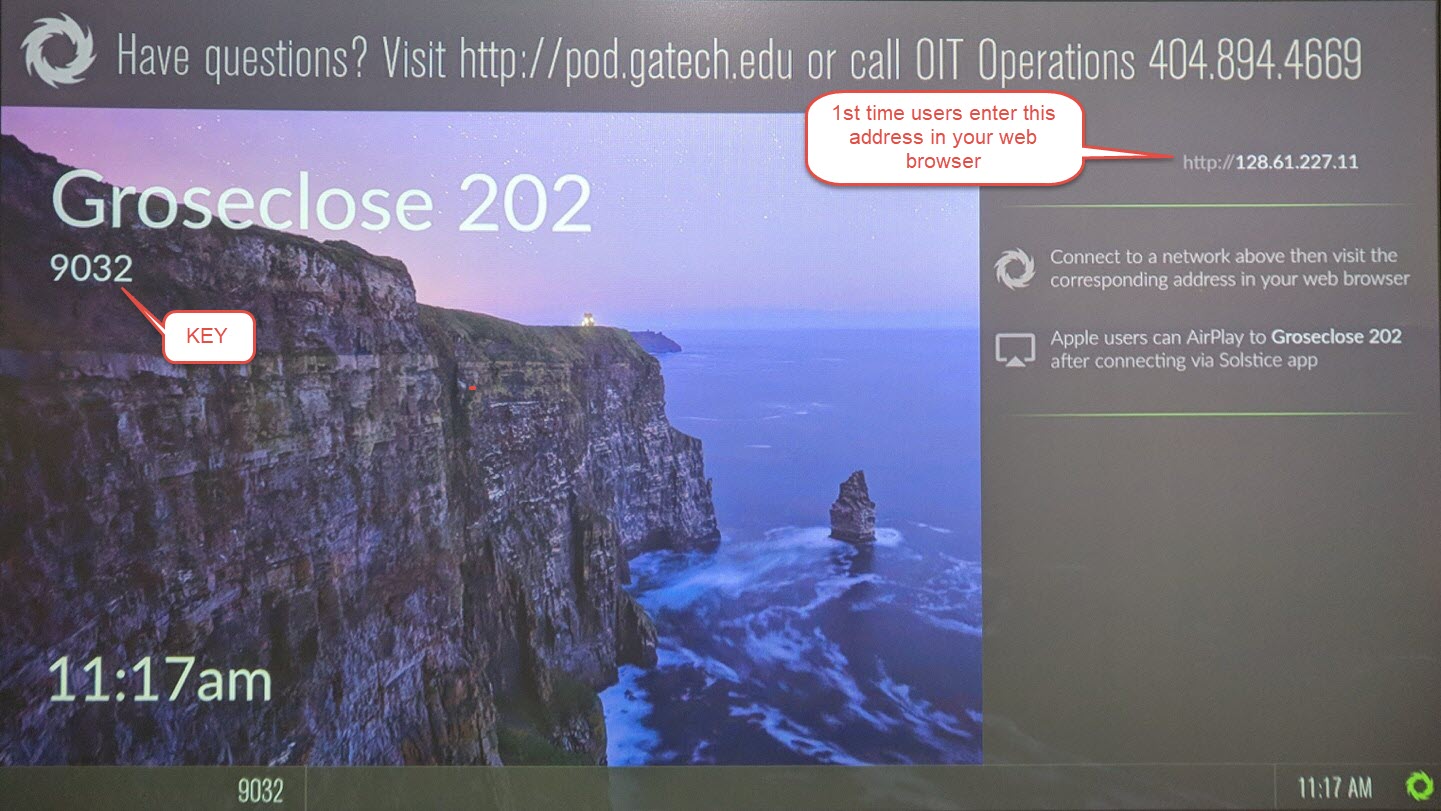
Support
Submit a request for assistance to helpdesk@isye.gatech.edu