Problem:
I need to use an SSH client to access an ISyE server. Do you have any suggestions? I heard SecureCRT is available at ISyE.Solution:
Access to ISyE UNIX servers is available from anywhere in the world via the ssh2 protocol. There are free and commercial ssh clients available for most platforms (UNIX/Linux, Windows and Macintosh). SecureCRT is available on most all ISyE supported computers.
Using SecureCRT to connect to an ISyE UNIX server
There are many advanced options available with ssh, but to connect to an ISyE server (e.g. castle.isye.gatech.edu) for a simple interactive login, fill in the information as shown below.
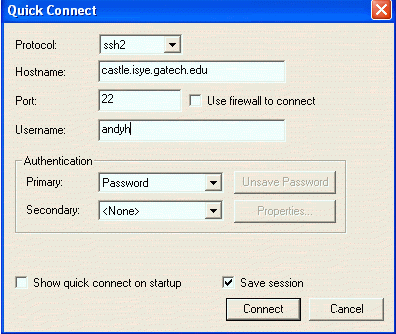
You may wish to save the session as "castle" or "ISyE" so you don't need to configure it each time you use the program. The first time you connect, the program will prompt you with this message:
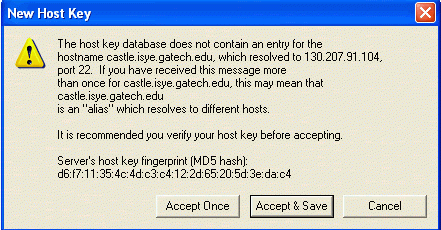
If you select Accept & Save, you will not be prompted again.
NOTE:
SecureCRT supports secure file transfers, from the windows command line which can be used as a substitute for FTP.
WinSCP can also be used for secure file transfers.
Georgia Tech Faculty & Staff can download SecureCRT and WinSCP at https://software.oit.gatech.edu/.